Markdown Basics
Syntax for creating content
Here are some basic syntax to create posts and pages. For the complete Markdown syntax see John Gruber’s original specification and the kramdown quick reference - kramdown is the Markdown renderer used by Jekyll and supports some Markdown extensions. For more details see the complete kramdown syntax.
Don’t use H1 headers in you posts and pages - every HTML page should have only one H1 header - and this H1 header is already occupied by your post or page title. As a best practice use only H2 and H3 headers - everything else is too deep. If you need such deep levels consider to split your post in multiple parts.
## H2 Header
### H3 Header
A paragraph with *emphasized text*, **bold text**, ***emphasized and bold***.
As an alternative for the star you can use the _underscore_. Text could also be
marked as ~~strikethrough~~ with two tildes.
* An unordered list item
- Could also start with a minus sign
+ Or a plus sign
* An inline style link: [Jekyll](https://jekyllrb.com/ "With a title")
* A reference style link: [Markdown Syntax][1]
1. An ordered list item
1. Another one
- Unordered sub item
1. You don't need correct numbers
1. In the rendered HTML the numbers are correct
> A block quote
>
> > Nesting is possible
>
> > > Even multiple levels
>
> Back to base level
A picture with an optional image title:

Some source code:
```js
var example = "dummy JavaScript code";
```
A horizontal row:
---
[1]: https://daringfireball.net/projects/markdown/syntax
Result:
H2 Header
H3 Header
A paragraph with emphasized text, bold text, emphasized and bold.
As an alternative for the star you can use the underscore. Text could also be
marked as strikethrough with two tildes.
- An unordered list item
- Could also start with a minus sign
- Or a plus sign
- An inline style link: Jekyll
- A reference style link: Markdown Syntax
- An ordered list item
- Another one
- Unordered sub item
- You don’t need correct numbers
- In the rendered HTML the numbers are correct
A block quote
Nesting is possible
Even multiple levels
Back to base level
A picture with an optional image title:
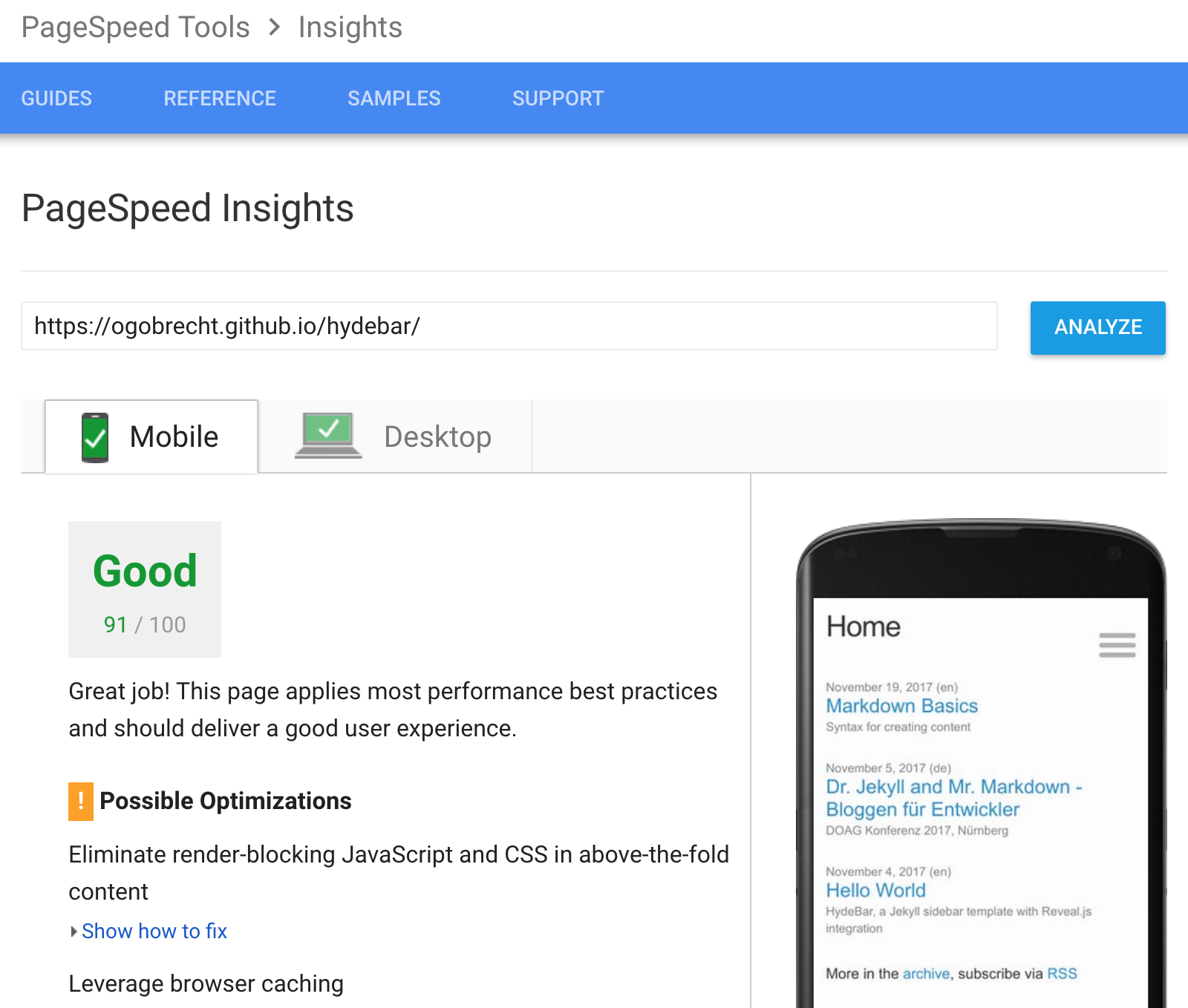
Some source code:
var example = "dummy JavaScript code";
A horizontal row:
Still reading? Congratulations: You know now the syntax for 80 percent of the normal content creation. Feels natural or what do you think?
Happy writing ;-)
Ottmar