ogobrecht.github.io
Reporting mal anders, Markdown sei Dank
Ein Open Source Kochrezept
Ottmar Gobrecht
DOAG Konferenz 2016, Nürnberg
Motivation
- Wiki-Fan
- Markdown-APEX-Plugin
- Vorbereitung Vortrag APEX-Connect 2016
- SQL-Code-Blöcke: Was tue ich da eigentlich?
- Idee: Markdown Reporter
Die Idee
- Markdown kennt Codeblöcke
- Codeblöcke können SQL Statements sein
- SQL Statements kann eine Datenbank ausführen
- Also los:
- Codeblöcke durch Daten ersetzen
- Daten in Charts wandeln
- Fertig, jedenfalls theoretisch …
Warum Ein Kochrezept?
- Beispielimplementierung aus Open Source Komponenten
- Individuell anpassbar
- Keine Komponente größer als ein paar dutzend Zeilen Code
- Reporting ist ein hochgradig individuelles Thema
- Klingt wie kochen nach Rezept und anpassen an eigenen Geschmack, oder?
Ein Gruß aus der Küche
Appetithäppchen
Beispieldaten
Einwohnerentwicklung New York, Rio, Tokio
1940 - 2010
Population Development,New York,Rio,Tokio
1940,7454995,1759277,6778804
1950,7891957,2375280,5385071
1960,7781984,3300431,8310027
1970,7895563,4251918,8840942
1980,7071639,5090723,8351893
1990,7322564,5480768,8163573
2000,8008278,5857904,8134688
2010,8175133,6320446,8980768
Line Chart (SVG/PNG)
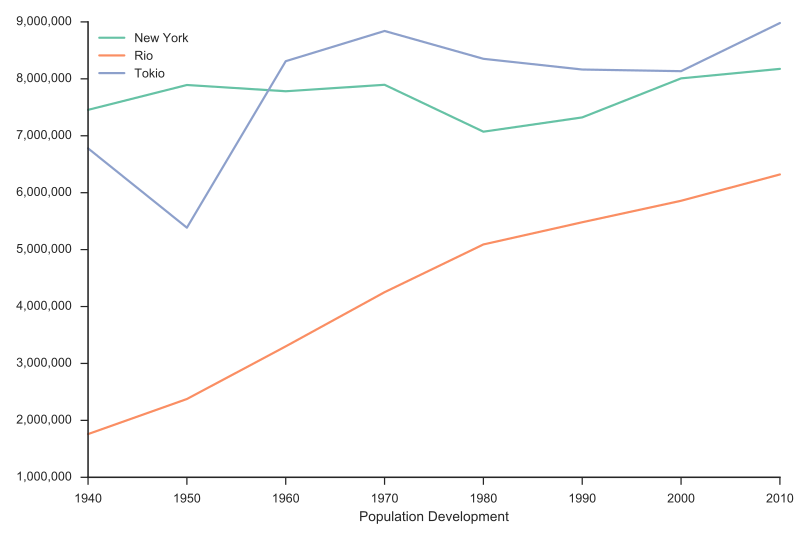
Area Chart (SVG/PNG)
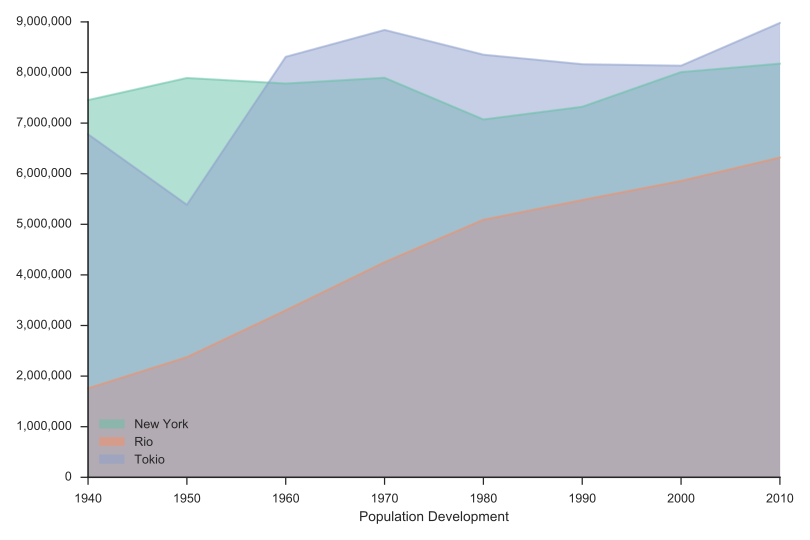
Area Chart Stacked (SVG/PNG)
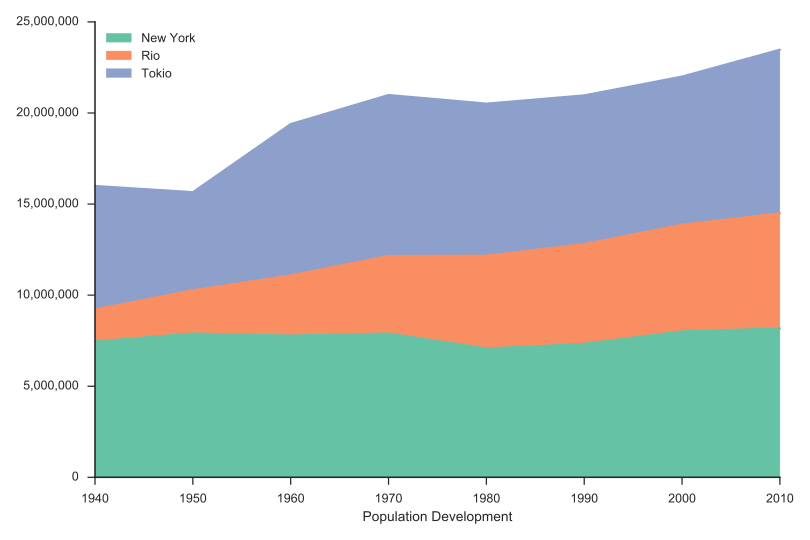
Bar Chart (SVG/PNG)
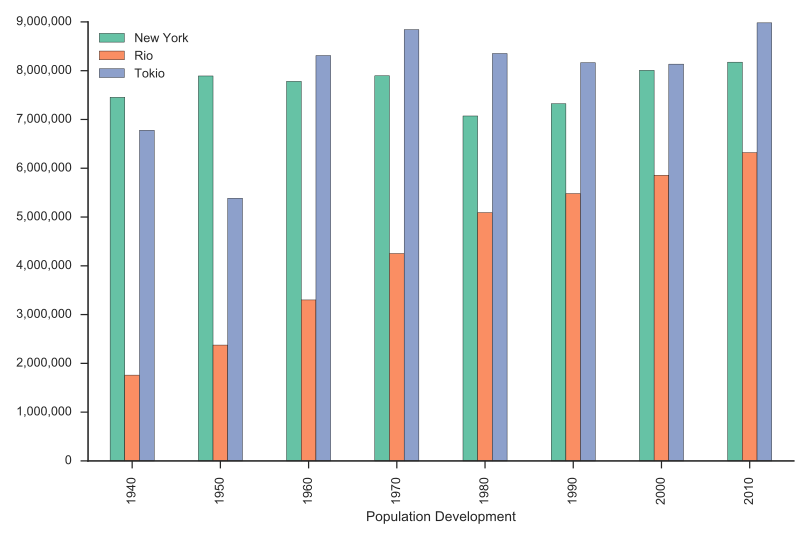
Bar Chart Stacked (SVG/PNG)
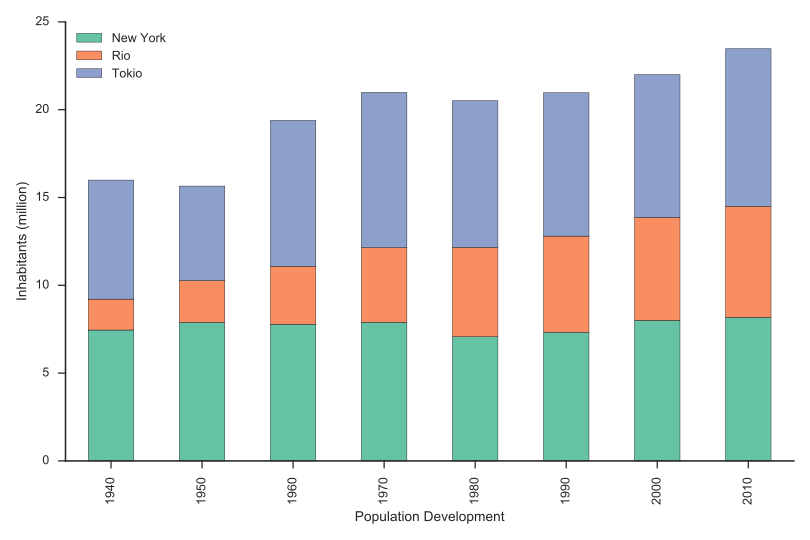
Bar Chart Horizontal (SVG/PNG)
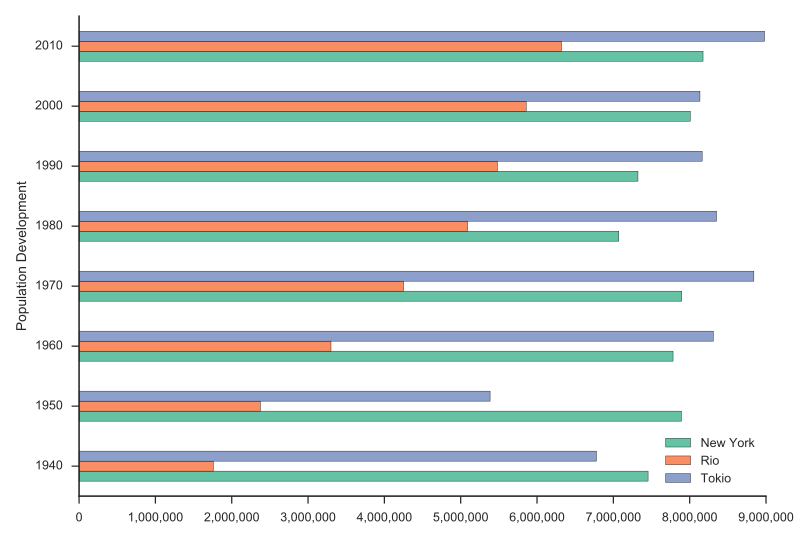
Bar Chart Horizontal Stacked (SVG/PNG)
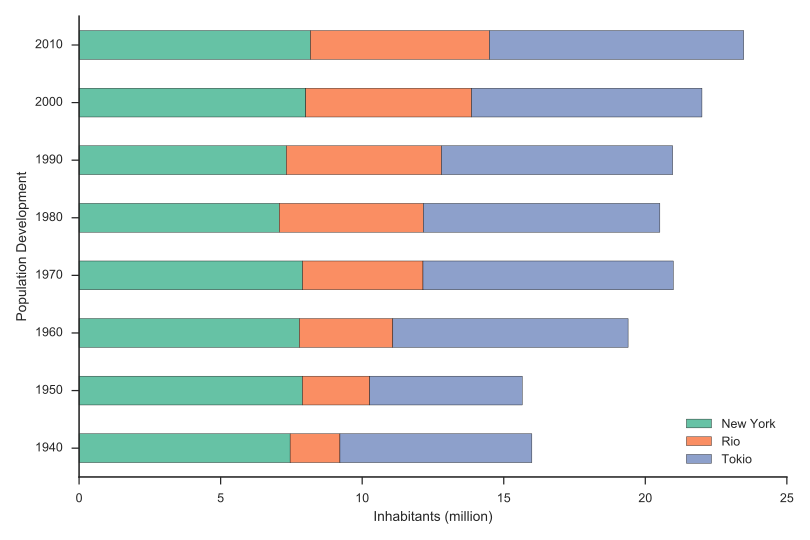
Pie Chart (SVG/PNG)
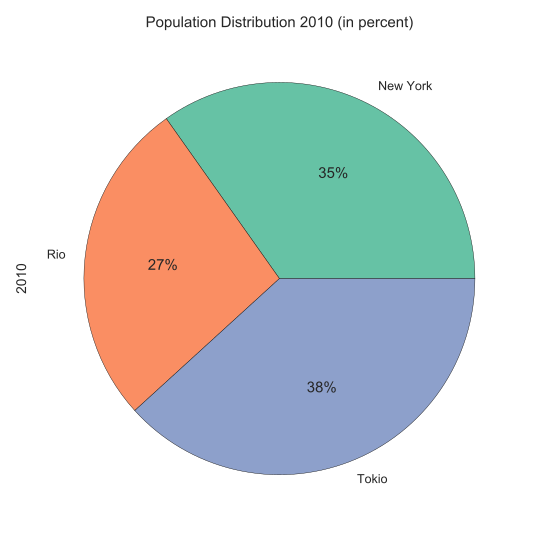
System Overview
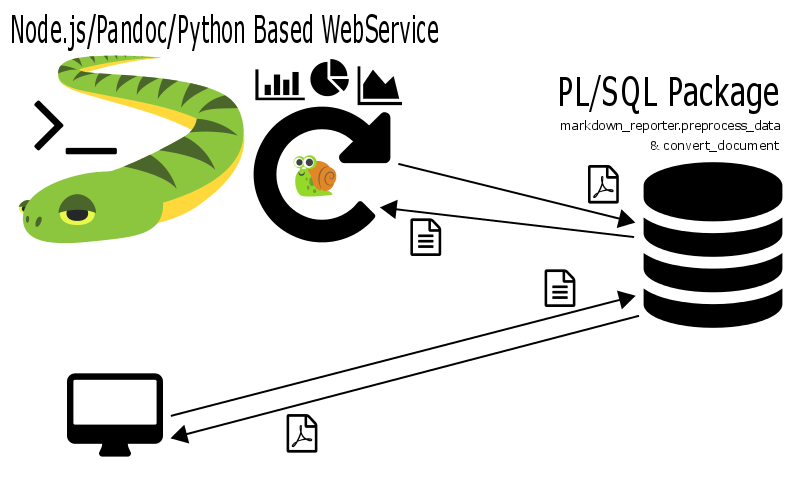
APEX Demo
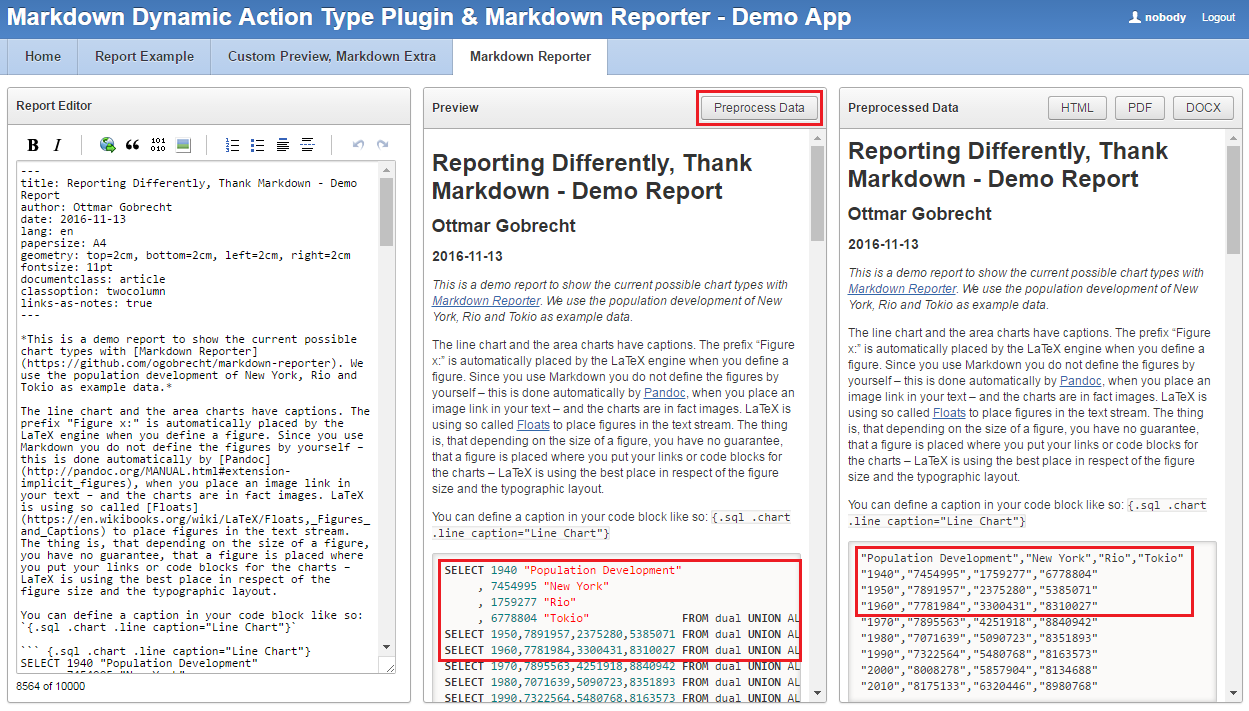
Zutatenliste
Selber Kochen
Überblick
- Markdown (Auszeichnungssprache)
- Pandoc (Formatkonverter)
- LaTeX (PDF-Erstellung)
- Python Matplotlib, Pandas, Seaborn (Chart-Generierung)
- IPython/Jupyter (Chart-Entwicklung)
- Node.js (Web-Fernsteuerung)
- Markdown Reporter (PL/SQL Datenlieferant)
- APEX (Reporterstellung/-verwaltung)
Markdown
- Vereinfachte Auszeichnungsprache zur HTML Erstellung
- Definition: 2004, John Gruber, Aaron Swartz
- Ziel: Ohne Konvertierung leicht les- und schreibbar
# Eine Überschrift
Ein kurzer Absatz.
* Ein Aufzählungspunkt
* Noch einer mit *kursivem* und **fettem** Text
Markdown - Eine Abgrenzung
HTML = Publikations-Format
Markdown = Schreib-Format
Komplette ursprüngliche Syntax, Weiterentwicklungen, das APEX Plugin
Pandoc
- Universeller Formatkonverter
- Liest: Markdown, HTML, DocBook, LaTeX, DOCX, ODT, EPUB …
- Schreibt: XHTML, HTML (slide shows), PDF, RTF, DOCX, ODT, EPUB …
- Kommandozeilentool (Windows, Mac OS X, Linux)
pandoc demo.md --from=markdown --to=html --output=demo.html
- pandoc.org, Pandoc’s Markdown
LaTeX
- Makrosammlung (Textsatzsystem TeX)
- Guter Formelsatz, PDF-Export
- latex-project.org, Wikipedia en de
- Distributionen: MiKTeX, TeX Live …
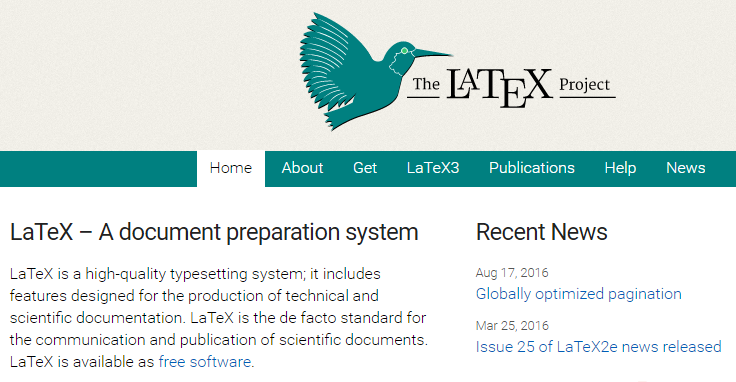
Python Matplotlib
- Programmbibliothek: Mathematische Darstellungen
- Exportformate: SVG, PDF, PNG …
- matplotlib.org, Wikipedia en de
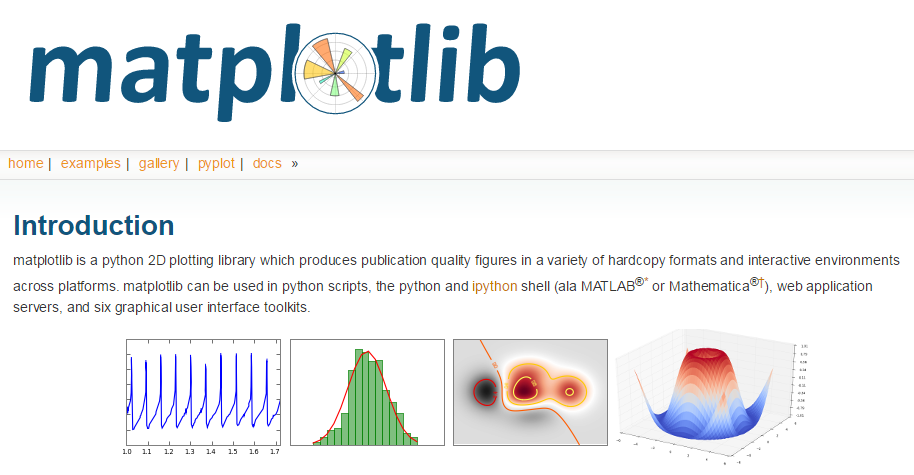
Python Pandas
- Programmbibliothek: Datenstrukturen & Analyse
- Hochperformantes DataFrame Objekt …
- pandas.pydata.org, Wikipedia en
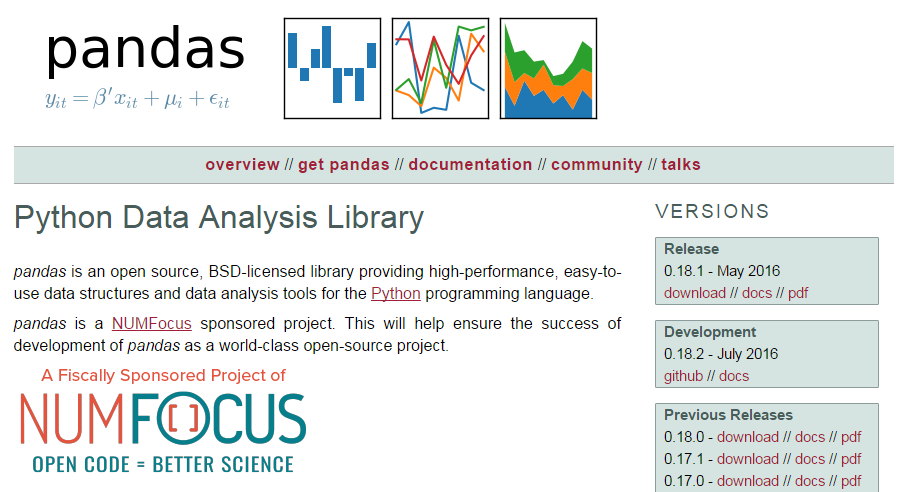
Python Seaborn
- Programmbibliothek: Statistische Datenvisualisierung
- stanford.edu/~mwaskom/software/seaborn
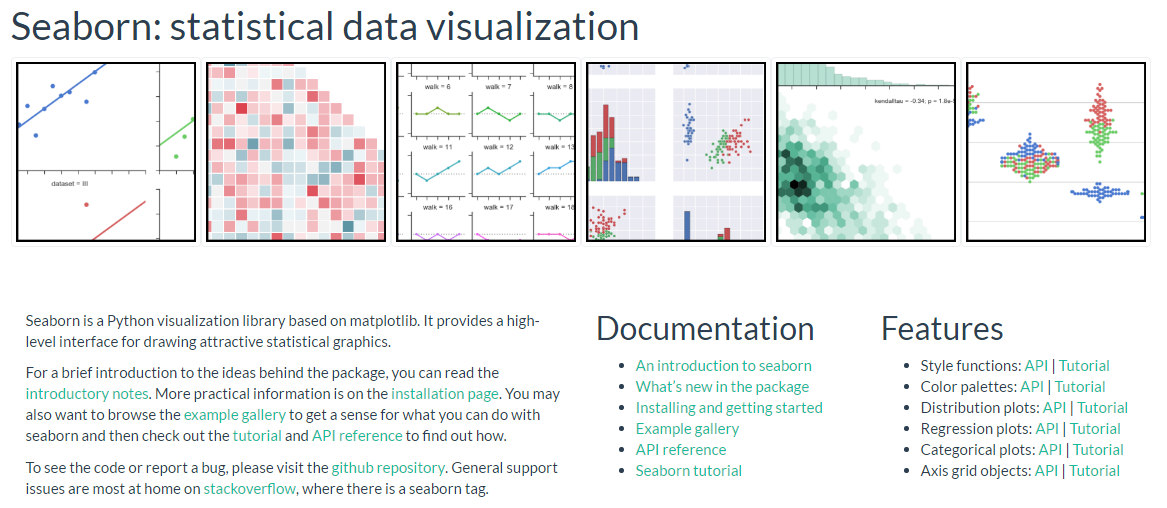
IPython/Jupyter
- Interaktive Shell (Client/Server Architektur)
- Browserbasiertes Notizbuch (JSON-Format)
- ipython.org, Wikipedia en de, jupyter.org
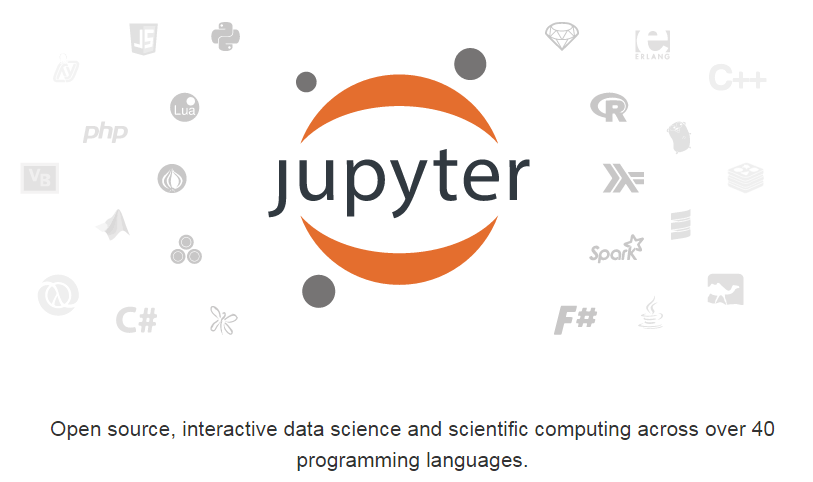
Node.js
- JavaScript Backend (Webserver, Laufzeitumgebung)
- Nonblocking Event Loop
- nodejs.org, Wikipedia en de
- Paketmanager: NPM
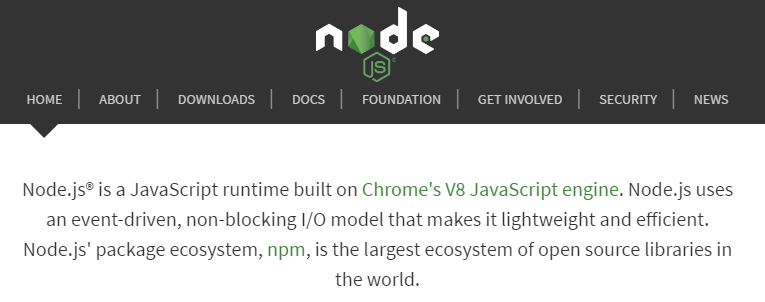
Markdown Reporter
- github.com/ogobrecht/markdown-reporter
- PL/SQL Helper Package
- Führt Queries in Codeblöcken aus
- Ersetzt Queries durch CSV Daten oder Markdown-Tabellen
- Ruft Pandoc per HTTP Call auf
- Node.js-Fernsteuerung für Pandoc
- Minimaler Webserver
- Führt Pandoc als Shell-Befehl aus
Anmerkung:
Node.js führt die gleichen Shellscripte aus, die man auch zur Entwicklung lokal ausführt. Es ist wirklich nur eine Fernsteuerung übers Web, weil in der Regel in einer Produktivumgebung die Möglichkeit fehlt, solche Dienste lokal auf dem Datenbankserver zu hosten. Das ist auch der Grund, warum jegliches Logging in der Node-App fehlt. Es darf ausschließlich von der Datenbank zugegriffen werden und etwaige Fehler können auf der Datenbank in eine Tabelle geschrieben werden.
Da die PDF-Erstellung in LaTeX recht aufwendig ist, sollte man überlegen, seitens der Datenbank die Anzahl der gleichzeitigen PDF-Erstellungen zu limitieren. Dies kann durch eine Jobsteuerung geschehen, was im Reporting-Umfeld ja sowieso oft der Fall ist.
Natürlich steht es jedem frei, alles nach seinen Wünschen anzupassen. Dies ist ja nur eine Beispielimplementierung, welche die Einstiegshürde in das Thema senken soll.
APEX
Muss dazu noch etwas gesagt werden?
Fragen?
Vorbereitung
Installation Basiskomponenten
- Unverbindlich: siehe “Geheimrezept für Windows”
- Pandoc & LaTeX
- Node.js
- Python (3.5.x), Upgrade Paketmanager pip:
- Linux/OS X:
pip3 install -U pip - Windows:
python -m pip install -U pip pip3 install matplotlibpip3 install pandaspip3 install seabornpip3 install jupyter
- Linux/OS X:
Anmerkung:
Bei der Installation von seaborn unter Windows kann es zu folgendem Fehler kommen, wenn scipy installiert wird: No Lapack/Blas Resources Found. Dazu gibt es einen Stackoverflow Beitrag - hier (eine) mögliche Lösung in Kurzform:
- Zur eigenen Python-Version (32/64 bit) passende, vorkompilierte Binärversion herunterladen
- Installieren:
pip install localDownloadedFileName - Danach sollte
pip install seabornklappen
Später habe ich dann bei der Anwendung von dem Pandoc Python Filter wieder einen Fehler bekommen, diesmal ging es um numpy+mkl - die Lösung ist fast die gleiche:
- Vorkompilierte Binärversion herunterladen
- Installieren:
pip install localDownloadedFileName
Installation Pandoc Fernsteuerung
- Markdown Reporter downloaden
- entpacken, ins Rootverzeichnis wechseln
npm install(dort, wo package.json liegt)node app.js- Im Browser localhost:3000 aufrufen
- mit Pandoc example form rumspielen
Installation PL/SQL Helper Package
- Markdown Reporter Download, Unterverzeichnis
oracle_plsql - Kompilieren von markdown_reporter.pks/pkb
- Eventuell Anlage von Jobtabellen
- Reportverwaltung könnte in APEX stattfinden
Zubereitung
Markdown Reporter - Demo Chart
SELECT markdown_reporter.convert_document(
p_format => 'pdf' -- html, pdf, docx (with png's only)
, p_markdown => markdown_reporter.preprocess_data(p_markdown => q'[
``` { .sql .chart .line caption="Demo Chart"}
SELECT 1940 "Population Development", 7454995 "New York", 1759277 "Rio"
, 6778804 "Tokio" FROM dual UNION ALL
SELECT 1950,7891957,2375280,5385071 FROM dual UNION ALL
SELECT 1960,7781984,3300431,8310027 FROM dual UNION ALL
SELECT 1970,7895563,4251918,8840942 FROM dual UNION ALL
SELECT 1980,7071639,5090723,8351893 FROM dual UNION ALL
SELECT 1990,7322564,5480768,8163573 FROM dual UNION ALL
SELECT 2000,8008278,5857904,8134688 FROM dual UNION ALL
SELECT 2010,8175133,6320446,8980768 FROM dual;
```
]'))
FROM dual;
Eingangsdaten Pandoc
SELECT markdown_reporter.preprocess_data(p_markdown => '...')
FROM dual;
``` { .sql .chart .line caption="Demo Chart"}
"Population Development","New York","Rio","Tokio"
"1940","7454995","1759277","6778804"
"1950","7891957","2375280","5385071"
"1960","7781984","3300431","8310027"
"1970","7895563","4251918","8840942"
"1980","7071639","5090723","8351893"
"1990","7322564","5480768","8163573"
"2000","8008278","5857904","8134688"
"2010","8175133","6320446","8980768"
```
Pandoc Filter
Die ganze Magie findet in einem Pandoc Filter statt
- Pandoc wandelt Markdown in Zwischenformat JSON
- Über Zwischenformat iteriert der Filter
- Code-Blöcke mit Klassen SQL & Chart werden aufbereitet
- Diese Aufbereitung können wir ergänzen
Pandoc Filter - Beispiel Line Chart
# read csv data from code block
df = pd.read_csv(StringIO( code ), index_col=0, parse_dates=True)
# create chart
if charttype == 'line':
ax = df.plot.line(subplots=False, figsize=(width/96, height/96), \
legend=legend) # size must be given in inches, default is 96 dpi
#---<snip>-----------------------------------------------------------
# set title and axis labels
if title != '':
ax.set_title(title)
#---<snip>-----------------------------------------------------------
# clean up chart with seaborn despine method
sns.despine()
# save chart
plt.savefig(filename)
Chartentwicklung mit Jupyter
Jupyter Start mit Shellaufruf:
jupyter notebook
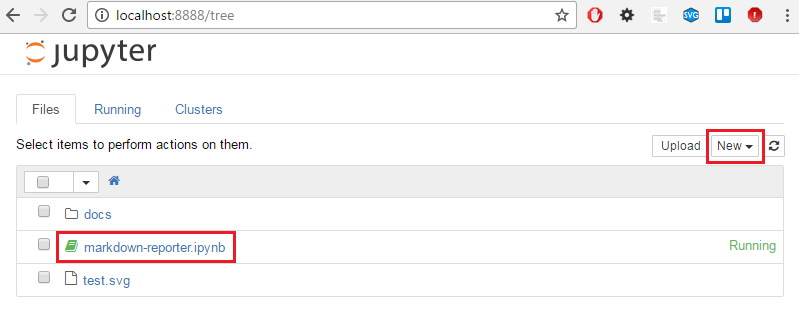
Jupyter-Docs, Das Notizbuch aus dem Markdown Reporter Projekt
Jupyter Notebook
Notebook Schritt für Schritt ausführen
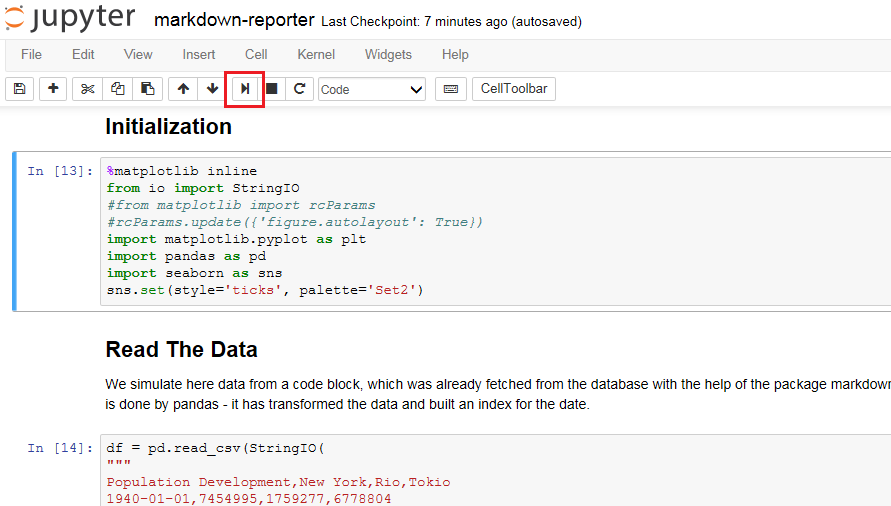
Jupyter Demo
Fragen?
Geheimrezept für Windows
Alles ohne Installation
Für einen unverbindlichen Test oder eine temporäre Entwicklungsumgebung ohne Adminrechte:
- Pandoc:
msiexec /a pathToMsiFile /qb TARGETDIR=pathToTargetDir - Full Python Stack: winpython.github.io
- LaTeX: miktex.org/portable
- Node.js: gareth.flowers/nodejs-portable
Anmerkung:
Natürlich muß man sich selbst um die Pfadangaben kümmern, wenn man alles portabel installiert - aber man kann sich ja mit Batchdateien aushelfen - hier ein Beispiel:
echo off
cls
if [%1]==[] echo Please provide the desired target format as a parameter - example: convert html & goto end
set format=%1
set filterformat=%1
set filter=..\..\pandoc_filter\pandocFilterMarkdownReporter.py
set datadir=..
set pandoc=c:\og\PortableApps\pandoc\pandoc.exe
set python=c:\og\PortableApps\python\python-3.5.2.amd64\python.exe
set latex=c:\og\PortableApps\miktex\miktex\bin\lualatex.exe
rem remove the first parameter (the format)
shift
rem fill var params with remaining parameters
set params=%1
:loop
shift
if [%1]==[] goto afterloop
set params=%params% %1
goto loop
:afterloop
rem ensure the same format names like pandoc - for PDF files the output format is latex!
if %format%==pdf set filterformat=latex
echo generate JSON source...
%pandoc% document.md --from=markdown --to=json --output=document.json %params%
echo apply filter (generate charts from relevant code blocks)...
%python% %filter% %filterformat%
echo generate target document...
if %format%==html %pandoc% document.filtered.json --from=json --to=html --output=document.html --data-dir=%datadir% --self-contained --standalone %params%
if %format%==docx %pandoc% document.filtered.json --from=json --to=docx --output=document.docx --data-dir=%datadir% %params%
if %format%==pdf %pandoc% document.filtered.json --from=json --to=latex --output=document.pdf --data-dir=%datadir% --latex-engine=%latex% %params%
:end
Portable Stolperfallen - MikTeX
- Will zur Laufzeit nachinstallieren
- Autoinstall einschalten
- Proxy konfigurieren
- Repository einstellen
- Genutzte Features immer lokal testen